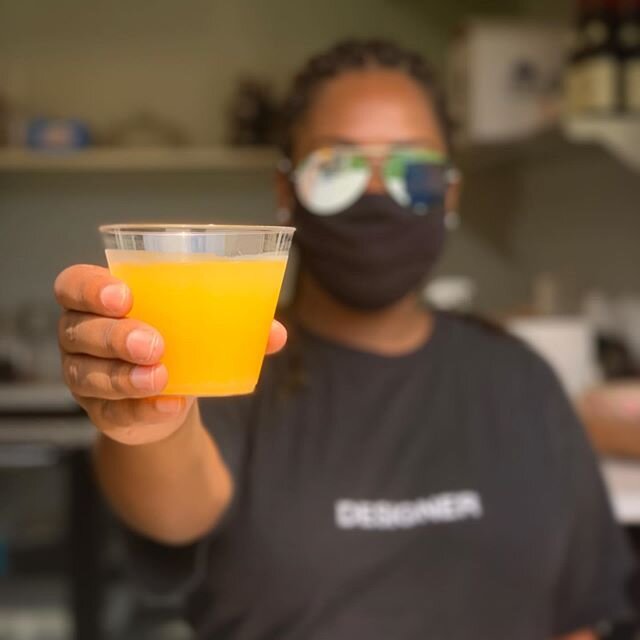BUCKHEAD REWARDS: Connect a Guest to a Check
STEP 1:
On an open check, tap the Rewards > Look Up Customer > Lookup
STEP 2:
Enter the guest’s cell phone number using the format 7777777777 ( do not add spaces or dashes in between the numbers)
If the guest has a loyalty account, their name will appear. Click on the guest’s name > Done . The guest is now connected to this check and will earn loyalty points.
If the guest does not have a loyalty account, it will show “Not Registered” and the guest will receive a text message to complete registration. The guest is now connected to the check via their phone number and will earn loyalty points. When they create a loyalty account using that same phone number, they will see the points they’ve earned.
Redeem a Reward
Connect the guest to the check using the process above
You will see the rewards they are able to redeem listed. If they do not have enough points to redeem the reward, it will be grayed out.
Click REDEEM next to the reward.
Add items to the check. When you send it, you will see the discount taken off of the check.